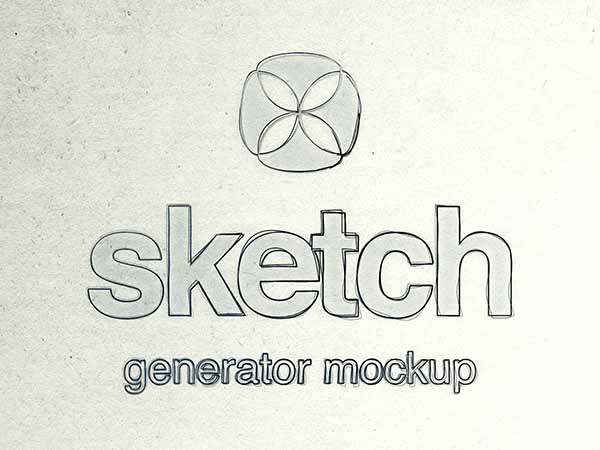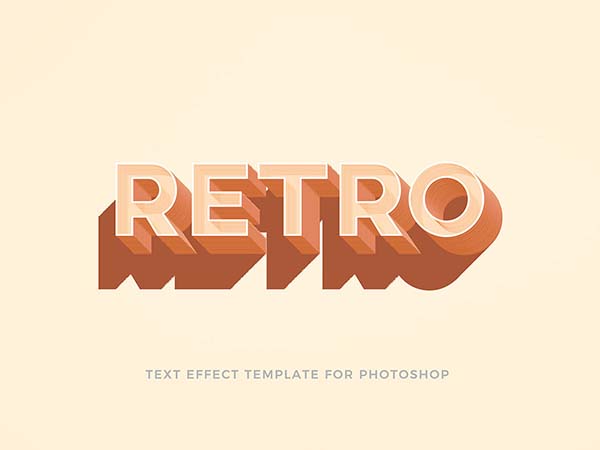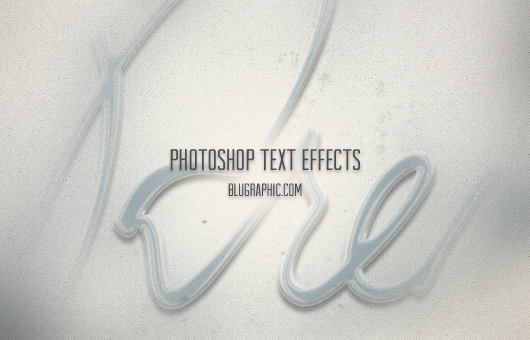A smart quick way to generate 3D fonts from any of your typefaces, logos, shapes and more.
To create your free font, you have to simply paste your font inside the smart object in Photoshop and save. It takes 2 seconds to have your font or logo or any vector or smart object converted to any of the 5 effects listed above in the image. We will provide you with links to download the fonts we used in the example image to help your get them if you like them. They are all free and easy to download from the author’s website of each font.
Basically, the effect generates a vertical 3D depth of your text with a darker or lighter color as well as a vertical reflection on the background. To change the colors, you need some Photoshop skills to open the layer styles and edit the data in there. To make it easier, you can edit only one layer, then copy the style of this layer, select all the other layers and paste the same style on them. Make sure your top layer has a different color and in some of the effects it has a bevel effect so make sure not to lose them.
This is a list of the fonts used, you can click on each font to download it :
114,872 views